The threat of cyber-attacks on businesses grows as the digital era progresses. Many companies in Tulsa have experienced malware attacks, and the outcomes usually entail significant data breaches, the loss of personally identifiable information of customers or employees, and inevitable financial losses.
So, in order to protect your business, you should implement or update your malware security strategy to avoid the worst outcomes.
What Is Malware?
Malware is a malicious programme created with the intention of damaging a computer system or network. Malware can be employed to steal sensitive information, damage files or hardware, or take over your network for malevolent purposes. Worms, trojan horses, viruses, spyware, and ransomware are examples of malware. Email attachments, hacked websites, and malicious software downloads are just a few of the ways that malware may propagate.
To prevent malware infections, use antivirus software that is up to date and exercise caution when downloading or opening files from dubious sources.
The Importance of Malware Security
For organizations of all sizes, malware security is essential since it safeguards your system from potential online hazards. Any virus that tries to infect your computer may be found and eliminated if the proper malware security software is in place.
Smaller firms in Tulsa are more vulnerable to internet attacks than larger companies and are frequently at a disadvantage when it comes to investing in cybersecurity, making them easy targets for criminals operating online.
How To Choose The Right Malware Security Software
Here are some factors to take into account while choosing anti-malware software for your business:
- Scalability
Research whether your chosen software can support more users and devices than you already need. As your business grows, so will your IT network; therefore, you’ll want to avoid having to reinvest in a new piece of software further down the line.
- Integrated Management
In order for an administrator to control the programme from a centralized interface, look for software that supports centralized management. This guarantees uniform updates and policies for all devices.
- Integration
Verify that the software can be integrated with other security tools and software that your company uses. Conflicts will be avoided and smooth cooperation between various security systems will be possible.
- Compliance
Make sure the software complies with applicable laws and standards if your company works in a regulated sector, for example, healthcare or finance.
- Reporting
Software that offers thorough reporting and analytics on malware threats and events is what you should be looking for. This will help you spot patterns and take preventative action to stave off further attacks.
- Support
Make sure the software vendor provides reliable customer service, including technical support to help with tackle malware security incidents.
- Cost
Take into account the software’s price, as well as any potential upgrades or additional functionality. Consider purchasing software that delivers a decent return on investment and a good ratio of price to features.
By taking these things into account, you can significantly boost your company’s malware security and safeguard your assets and sensitive information and reduce the risk from online threats. Give Nomerel a call to get the ball rolling on setting up your company’s malware security.
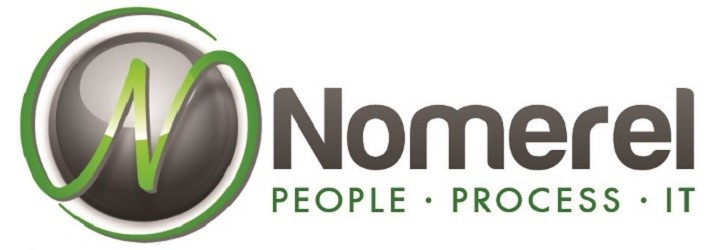
0 Comments